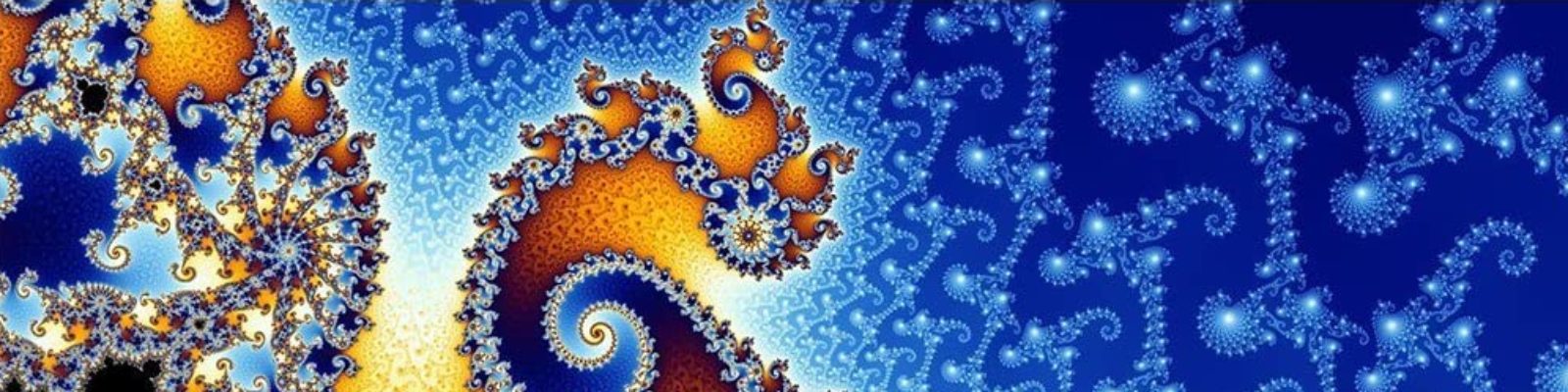Additional instructions for installation of FEM toolkit – for new MAC machines (Intel processor in the first place)
Note: FEM toolkit for MAC should be downloaded from the following address FEM toolkit for the latest 64 bit Apple computers.
The following instruction outlines the steps required to perform an installation of an FEM toolkit tool on Mac OS, in case the standard procedure fails to complete. The root cause of this issue relates to the way Microsoft has bundled the SQL driver (specifically the dependency to openssl 3.0).
For installations on a M1 chip Mac, the procedure is the same but potentially fails due to a changed location of brew dependencies. This relates to the way your Mac OS has been setup or updated.
- Download the installation archive for the 64-bit installation and extract the ZIP file (adoxx-tools-64-bit-fem09_64bit.zip) to a location of your choice.
- Open the terminal (Spotlight “Terminal” or in Application/Utilities/Terminal)
- Navigate to the folder extracted in step 1 (“cd $HOME/Downloads/adoxx-tools-64-bit-fem09_64bit” in case the directory is in the “Downloads” folder and called “adoxx-tools-64-bit-fem09_64bit”)
- Run the installation using ./install_fem09_mac64x
in case of “zsh: permission denied: ./install_fem09_mac64x” -> run “chmod +x *.sh” to make the files downloaded executable. - Step through the wizard. Pay attention to any error message that might occur. During step 1, you are requested to enter your Mac password (the password entry is visually not shown).
During the wizard, all requirements are installed and setup. Make sure to a) have a stable and fast internet connection and b) to be patient during the installation.
In case you observe issues/error messages that relate to the “openssl”, follow the steps below after completion of the installer:
- Run “brew edit msodbcsql17” and edit the dependency manually:
- Line 14 (original): depends_on “openssl”
Should be changed to: - Line 14 (updated): depends_on “openssl@1.1”
This changes the dependency to version 1.1, required by MSODBCb.
- Line 14 (original): depends_on “openssl”
- Run “brew install msodbcsql17” to install the SQL driver of Microsoft.
- link openssl properly (see here for details: https://docs.microsoft.com/en-us/answers/questions/579576/odbc-driver-can39t-find-correct-openssl-version-af.html):
- rm /usr/local/opt/openssl
ln -s /usr/local/Cellar/openssl@1.1/1.1.1l_1 /usr/local/opt/openssl
ATTENTION: /usr/local/Cellar/openssl@1.1/1.1.1l_1 could be different on your installation, adapt if required.
- rm /usr/local/opt/openssl
- Re-run the installation using “./install_fem09_mac64x”. This time the installation should be much quicker as dependencies are already resolved during the initial run.
Start FEM toolkit using the icon in the “Applications” folder or ./FEM_0.9.sh from the terminal window.